Wouldn't it be nice to have a personal assistant to help you keep track of all of the information in your caseload and stay organized?
Wouldn't it be great to have a second set of eyes looking at the data on the children you serve to give you a heads up on potential issues?
Or one place you can go to get a picture of who's improving and who's not?
The FAS system gives you all of this…and more.
Imagine you want to see which assessments are still outstanding – or you want to add a child to your caseload or reassign one. On the FAS system, every practitioner has a Home Page that includes a "My Client List" feature, giving you a quick and easy way to get these tasks done. Everything in one spot.
So now you've finished your assessment and don't want to deal with the administrative burden of scoring and analyzing the data. The FAS system automatically generates the results for each assessment, which are summarized in an automated report and include information such as:
- Specific concerns identified
- Level of functioning across the critical domains of functioning
- Easy to read graphs highlighting results
- Indicators that assist with interpretation and inform treatment type and intensity
- Optional summary note
The report also gives you warnings of high-risk behaviors to give you a heads up on potential issues. Now you're not drowning in data – data is working for you. On top of it, the reports also display the child's scores over time to help you decide whether a mid-course treatment correction is indicated. All of this with just a few clicks.
Or, maybe a week or so later, you want to see “at a glance” the key results for a youth, and you only have a minute or two. Instantaneously you can do this because each child automatically gets a Client Dashboard. You can click on the particular youth from your "client list" and immediately go to his or her Dashboard. If you have assessed a youth more than once, you will also see a graph which shows whether the youth is improving or not. The system evens highlights those children who are not showing progress to help you "zero in" on priority cases.
So you finish completing the child's assessment and want to get the treatment plan up and running. Here's how the FAS system does the "heavy lifting" for you. Every JIFF assessment automatically generates a Service Plan for each youth; every CAFAS generates a Treatment Plan, and every Caregiver Wish List, a Coaching Plan. These plans list the endorsed items (i.e., target behaviors), help you quickly and easily select goals, and recognize the child's strengths. In fact, the JIFF will suggest goals tailored to the youth, based on responses made during the computerized, self-administered interview. The software pre-populates much of this information for you. You can add specific details for accomplishing each goal. Now you have a draft Treatment/Service Plan where you can add your expertise and lessen your paperwork – with just a few clicks.
You need a helping hand so you can have the time and energy to devote to the children you serve. The FAS system is designed to do just that.